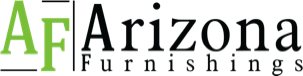DESIGNING A MAKERSPACE
Once you have a plan for how your maker space will be used, you can design the actual space itself. Here are five design aspects you’ll want to consider when designing a school maker space.
Location
How you plan to use your maker space will influence what kind of space you choose to host it. For instance, if you want the space to be used by students or members of the public after school hours, you’ll want a location that is easily accessible from outside without having to traverse the school hallways.
Here are some ideas for current school spaces that can be converted into a maker space fairly easily. But don’t confine your thinking to these suggestions; your only real limit is your imagination.
- A classroom.
- A science lab. Most middle and high school science labs already have sinks, which can be useful for cleaning up after projects, as well as cabinets for storing materials.
- The library. School libraries are centrally accessible to students across all grade levels, and they’re often open after school already. Many schools have converted part of their library into a maker space as they replace their reference collections with digital versions.
- A computer lab. Instead of replacing old computers with newer desktop versions, some enterprising schools have replaced their outdated machines with laptops, tablets, 3D printers, electronics kits, and other fabrication tools.
- A home economics or industrial arts shop. These subjects have fallen out of favor in recent years, and a maker space would be a great way to revitalize these spaces.
Configuration
When you’re designing a maker space, you’ll want to make sure the space promotes creativity and collaboration. You can encourage both of those traits through the design of the space itself. Here are some ideas to guide you.
- Ask students what they want. Giving students a voice in the design of the space can inspire their ingenuity.
- Build flexibility into the design of the space. Use furniture that can be arranged easily in many different configurations to promote different kinds of student groupings and activities.
- Take inspiration from the “stations” approach to classroom design that is common in elementary schools. Consider creating separate areas for different kinds of activities, and equip each area as appropriate.
- Include open, informal spaces for students to gather together, brainstorm, and bounce ideas off one other. Soft seating options can make the space comfortable and inviting for students to congregate.
Tools and materials
The tools and materials you choose for the space will depend on your goals for its use, as well as your budget. Here are some of the types of materials you might consider.
- Equipment and machinery such as computers, laptops, tablets, video monitors, 3D printers, laser cutters, and vinyl cutters.
- Electronics kits and components for building simple circuits, machines, computer motherboards, and robotics. Commercial kits include littleBits, Makey Makey, Raspberry Pi, and Arduinos.
- Digital media production tools such as cameras, tripods, green screens, video editing software, keyboards, turntables, music composition software, and graphic design software.
- Materials to create with, such as paints, paper, cardboard, plastics, wood, fabrics, and metals.
- Tools for cutting, joining, and splicing, such as scissors, wire cutters, glue guns, soldering irons, hand tools, and power tools.
Storage and utility
Your maker space must be functional. It should be large enough for students to work without getting in each other’s way. It also should include plenty of shelf or cabinet space to store equipment safely. Here are some key questions to think about.
- Does the space have adequate power supplies and internet access?
- Do desks and tables include large surfaces for working?
- Are materials easy to find? Consider using clear or mesh containers for storing materials so they are easily visible, or at least clearly label their containers.
- Are cleaning supplies easily accessible for cleaning up the space when you’re done using it?
- Have you set aside space to showcase student projects? Students love to see their works displayed, and past projects can serve as inspiration for a new wave of creations.
Safety
Keeping students safe as they work in the maker space is vital. Students must learn the proper use of, and respect for, tools and equipment. Students also should understand the rules for the space, and these rules should be clearly posted. Here are some other safety considerations:
- Make sure you provide enough space for tools to be used safely, as well as safety equipment such as goggles and earplugs.
- Keep all pathways and exits clear.
- Make sure the space is well lit and ventilated. Make sure it’s equipped with a first aid kit and a fire extinguisher.
- Make sure students clean up after every use to keep the space free from clutter.
Arizona Furnishings sells classroom furniture with embedded power supplies to ensure that learning can continue uninterrupted.
For more advice about designing a makerspace for education contact Arizona Furnishings today at 800.872.2287.
– Cindy Eggebrecht